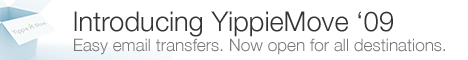(In the scope of this article, I assume a typical office-environment that include standard PCs running Microsoft Windows with Microsoft Office.)
Everyone knows that buying software can be really expensive, and I can see why both private users and businesses sometimes use illegal copies of software. However, I can also see why software is expensive. Software companies put plenty of money both into R&D and into marketing. Both sides have good arguments: users of pirated software claim that they would buy the software if it wasn’t that expensive, and the producers claim that if it wasn’t for piracy, they could lower their prices.
Anyhow, I’m not gonna tell you who’s right and who’s wrong, I’m simply going to give you another option. Here’s a little question for you: Do you have to use the same software as ‘everybody else’, or are you brave enough to think outside of the box?
If you’re one of the people who would consider themselves ‘brave enough’, I have a little surprise for you; you can save between $1,264.97 to $1,284.97 per computer in lowered licensing costs, and you don’t even have to switch away from Windows (if you don’t want to).
So what is the secret? Nothing new really, but surprisingly few companies realize this. By using alternative softwares, these large savings can be achieved without really losing anything.
- Open Office – The alternative Office-suite.
- You don’t need to pay for Microsoft’s over-priced Office software. Open Office offers you the about the same possibilities as Microsoft Office, but for the great price of $0. Sure, I admit it, there are some few functionalities in Microsoft Office that Open Office lacks, but they are really not that many. I’ve personally used Open Office for the past 5 years or so, both professionally and in school, and still have not found any reason to switch back.
- Features: Open Office offers you the same features as Microsoft Office. That means: a Word-processor, a Spreadsheet application, Presentation software, and a database application.
- Drawbacks: As far as I see it, none really. Open Office can import and export files to Microsoft Office, and the person on the other side won’t even know the difference. The only drawback that I can possibly think of would be if you are a high-end power user of Microsoft Office and use tons of macros and similar features. In that unusual case there might be some problems. However, if you’re just an average Office-user, there’s really no problem to switch. Chances are that you can barely tell the difference.
- Price you save: $419.99 for Microsoft Office 2003 Small Business to $439.99 for Micrsoft Office 2003 Professional
- Thunderbird – The alternative e-mail client.
- The price you save by using Thunderbird will be related to two things. First, you don’t need Microsoft Outlook (which comes with Microsoft Office). Second, you don’t need to worry that much about viruses. Surprisingly few people out in the business world realize that the main reason why viruses are such a big threat to them is because of two things; they use Microsoft Office (and Outlook), and they use Microsoft Windows. The fact that you need Windows might be something you cannot do much about due to special applications etc. But you can change your e-mail client and Office suite. The reason why the combination of Microsoft Office (with Outlook) and Windows is such a dangerous combination is that it is heaven for a virus- or spyware-creator. Both Microsoft Office and Windows are filled with bugs that make it very easy for malicious softwares to flourish.
- Drawbacks: Thunderbird is not a calendar application. This is simply a e-mail software, not a complete solution for both contacts, calendar and e-mail.
- Price you save: $0, but expect far fewer headaches and reduced amount of viruses, so you do save something.
- Firefox – The alternative Web-browser.
- The reason again for switching over from Microsoft Internet Explorer is primarily security. More and more users switch to avoid all pop-up windows and spyware that usually goes hand-in-hand with using Internet Explorer. I’ve had plenty of first-hand experience of this. A couple of weekends a go I had to go through 20-some PCs to clean them from spyware. They all were running Internet Explorer, and the users complained about decreased performance. After removing all the spyware, installing Firefox (and removing all icons to Internet Explorer), I haven’t had a single complaint.
- Drawbacks: The only drawback would be that some certain web-pages won’t display properly in Firefox. However, that’s because of the fact that the web-designer didn’t follow the standards that are defined by the W3C for proper HTML (see our article Why Your Site Should be Multi-platform for more details about this issue).
- Price you save: $0, but you will be able to surf the web with less worries and more efficiently. And you do save money in reduced maintenance costs.
- The Gimp – The alternative graphics software.
- The Gimp is a great tool for image manipulation. Some people even argue that it’s more powerful than Adobe’s Photoshop. I wouldn’t go that far, but I would say that it is certainly good enough for any average graphic designer who only does simple web-graphics or similar jobs. I use The Gimp for all my graphic needs, which include web-design, image optimization etc.
- Features: Pretty much all you would require from this kind of software. You can import and export files to work with Photoshop without any problem if you need to do so.
- Drawbacks: Honestly, it’s not as powerful as Photoshop and it doesn’t have all the features of Photoshop.
- Price you save: $599 for a copy of Adobe Photoshop CS 2.0
- ClamAV – The alternative Anti-virus software.
- They say the only certain things in life are death and taxes. Well, the only certain thing in Windows is viruses. You will, sooner or later, be confronted with viruses (whether you know it or not). A anti-virus software is really something you need.
- Features: Search and remove viruses. Simple as that. Not as fancy as many of the other anti-virus applications, but it does get the job done.
- Drawbacks: Just like I said above, it’s not as fancy as the other ones, so if you’re looking for eye-candy, this is probably not what you’re looking for. The software doesn’t come with features like anti-phishing and anti-spyware, but since we’re running Firefox instead now, that threat-level is significantly reduced. Since Firefox both comes with built in anti-phishing and spyware-protection, we can still sleep well at night.
- Price you save: $244.99 for a copy of Norton Internet Security.
So what is the conclusion to draw from this article? My purpose for this article wasn’t to make you implement all the changes that I suggested in the article (but if you’re considering doing so, that’s great). My reason was simply to open your eyes. Just because ‘everybody else’ uses some software doesn’t mean that it’s the best possible software on the market. Sure, people might look at you funny when you suggest to switch away from the industry-standard, but that doesn’t mean that you’re wrong. A couple of hundred years ago the smartest people on earth thought that the Earth was flat, and everybody who argued the opposite was accused of being crazy. Sometimes being different is not all that bad. Personally I’d rather spend the money I saved on licensing costs on a new server or something that will actually make a difference.
If you have any comments or feedback, don’t hesitate to make your voice heard. I’d love to hear what you have to say.
Author: Viktor Petersson Tags: analysis